Overview of scripts/
The scripts/ directory contains supplemental programs for interfacing data to RadGrad. This chapter explains how to install and run these scripts.
Directory overview
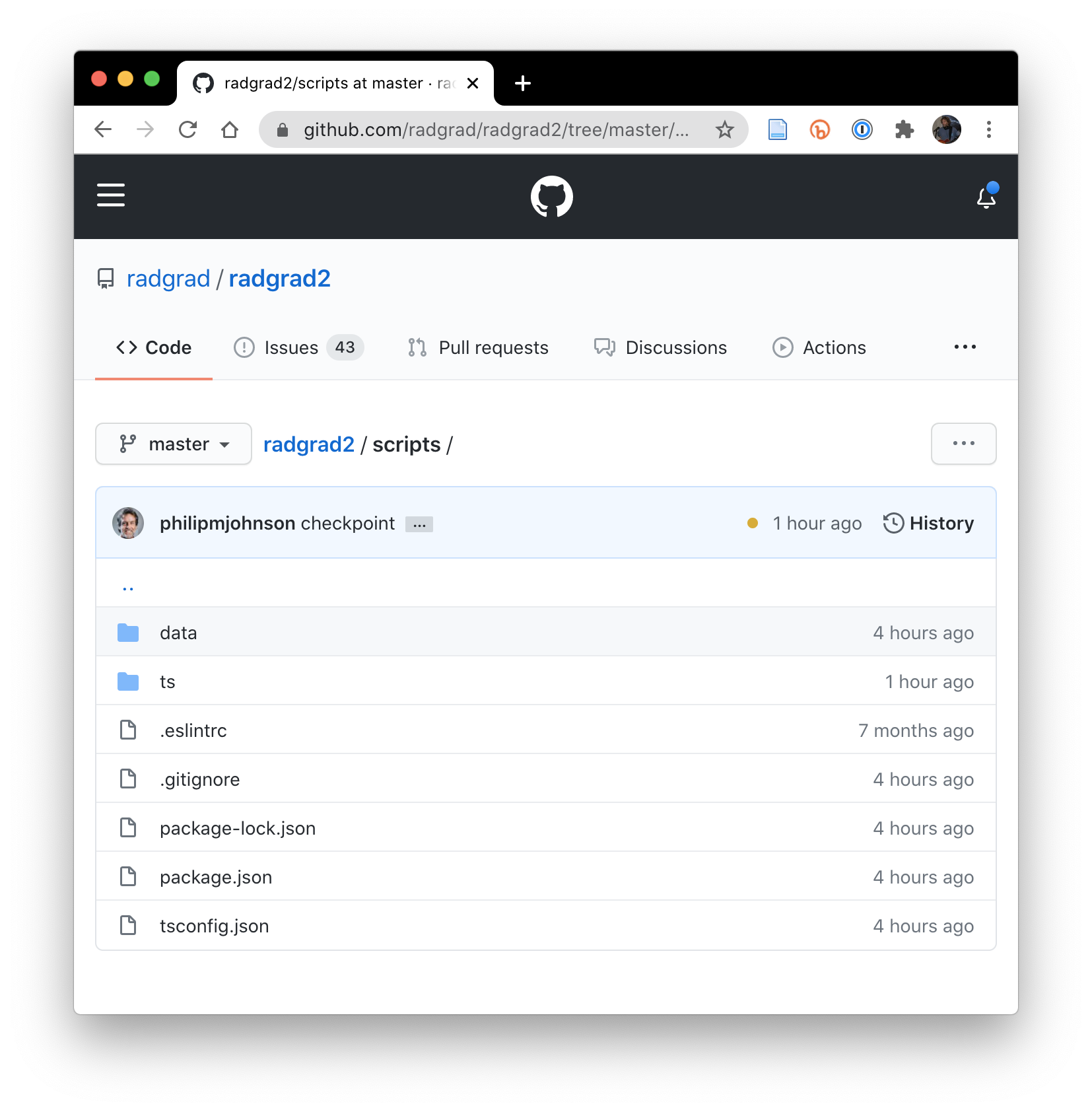
ts/
The scripts/ directory contains a subdirectory called ts/, which contains the actual code for performing various tasks:
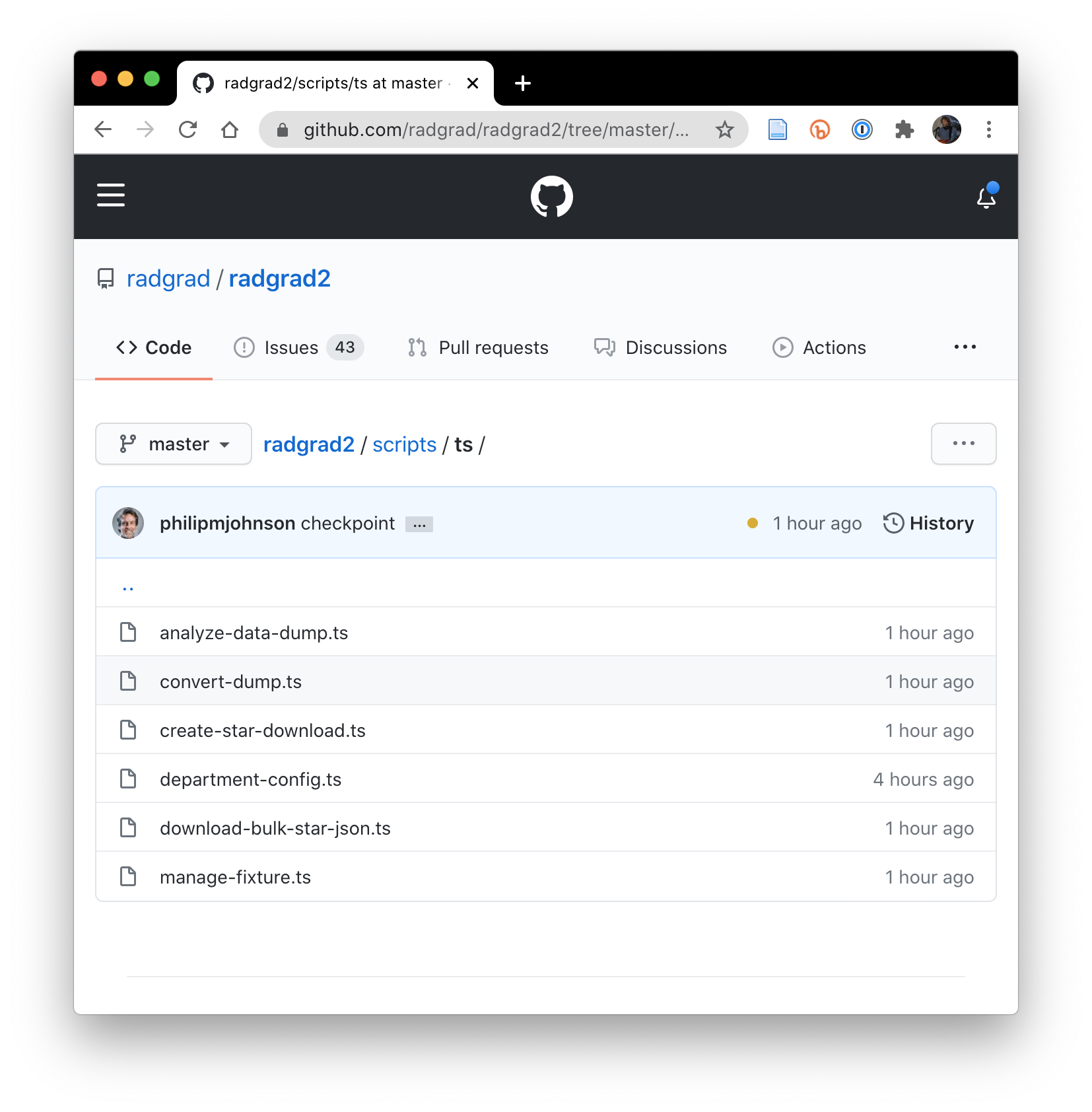
data/
There is also a directory called data/, where some sample data sets (not containing any student PII) are available:
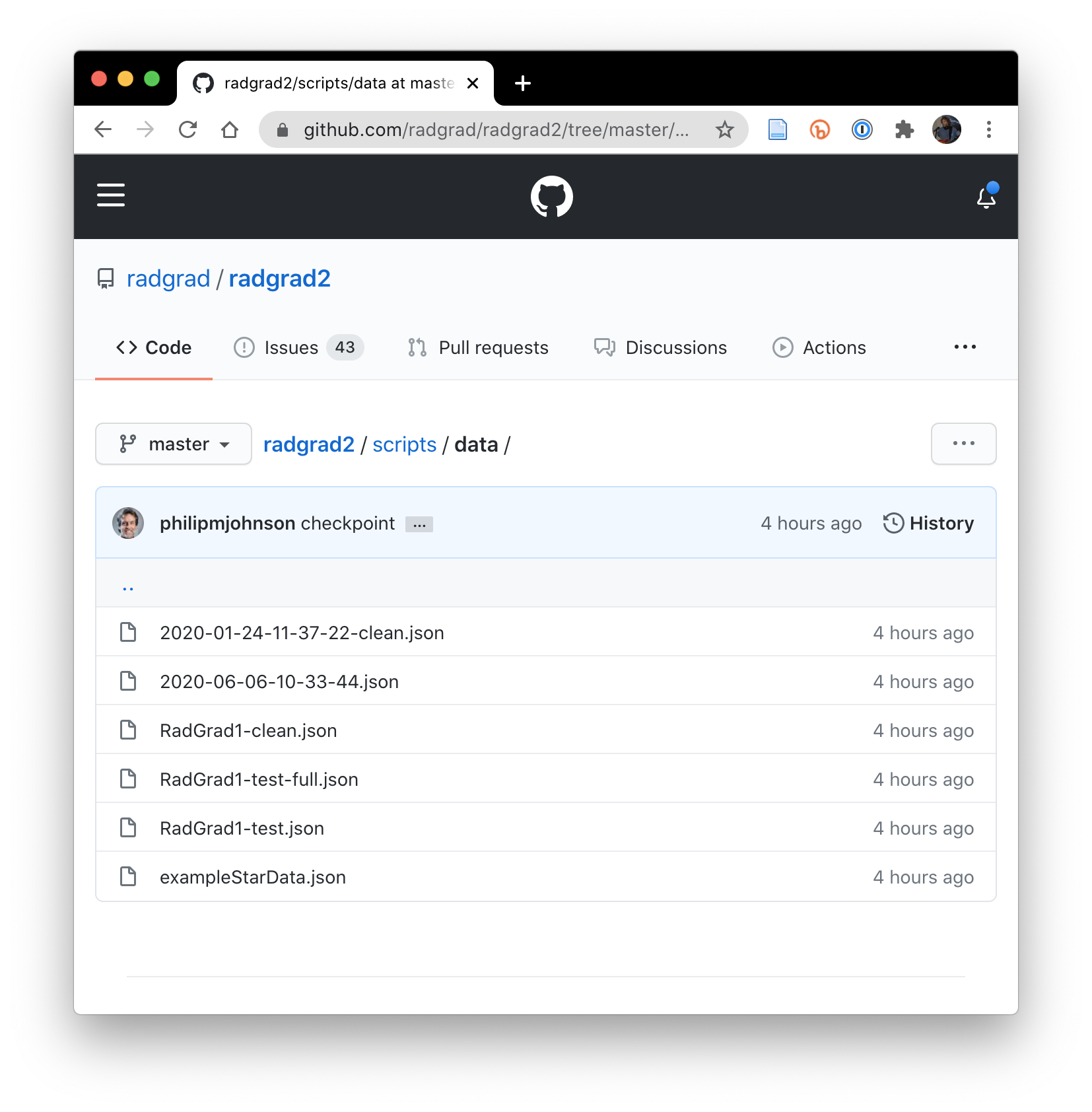
Installation
To set up the scripts directory, first run npm install:
Now run npm run tsc to compile the Typescript files into Javascript and place them into a new, gitignored directory called js/:
Here is the contents of the js/ directory built by running the tsc script:
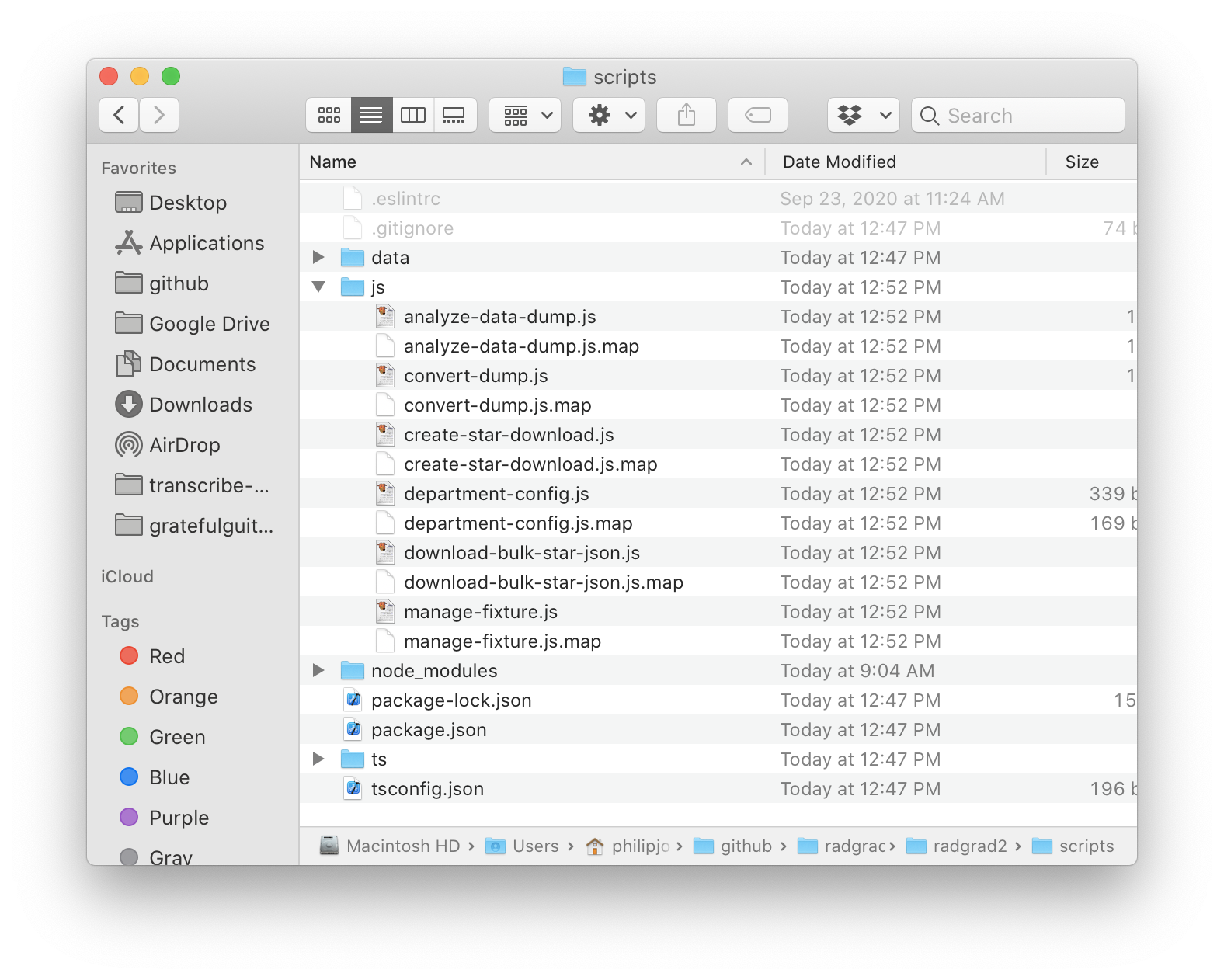
Running scripts
To invoke a script, invoke node, passing the appropriate script from the js/ directory and perhaps any required arguments. For example:
The above script does not do produce results for this sample data file because the data file does not contain student data. However, this example does show that the script can be invoked and return some results without error.